It’s like a tradition I’ve been following for the past two years –
bringing you new collection of the best “designer” themes for Windows
that I could find, every few months. This is the third part of the
Windows 7 themes series, and I have a feeling we are going to see many
more in coming months. Those who missed the previous collections, can
click on the following links to visit the respective galleries.





















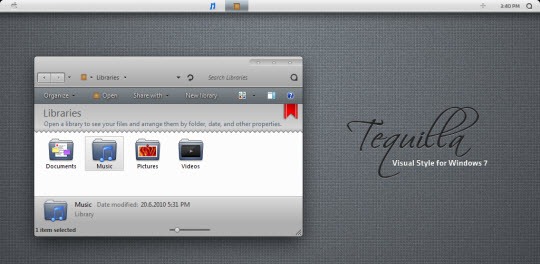



How to apply a theme
Please
follow instructions given by the theme author when installing a theme.
Generally, the process to install any theme is as follows.
- Download Universal Theme Patcher. Run in it Administrative mode (right-click > "Run as administrator"). UAC must be turned off.
- After the patch does the job, restart the computer to take effect.
- Extract contents of the downloaded archive file into C:\Windows\Resources\Themes and double-click on .theme file.
- Restart to make sure everything works properly.